Top AI Meeting Assistants for Efficiency
Meetings are an essential part of any business, but they can also be a major time drain. According to a study by Atlassian, the average employee spends 31 hours in unproductive meetings each month. That's almost four full workdays wasted on meetings that don't lead to tangible results.
Fortunately, with the rise of artificial intelligence (AI), there are now virtual assistants that can help make meetings more efficient and productive. In this article, we'll explore the top AI meeting assistants that can help you save time and achieve better results.
What Are AI Meeting Assistants?
AI meeting assistants are virtual assistants that use artificial intelligence to help with various aspects of meetings. They can assist with scheduling, note-taking, transcribing, and even follow-up tasks. These assistants use natural language processing (NLP) and machine learning to understand and respond to human language, making them highly efficient and effective.
Benefits of Using AI Meeting Assistants
There are several benefits to using AI meeting assistants, including:
- Time-saving: AI meeting assistants can handle tasks that would otherwise take up valuable time for meeting participants, such as scheduling and note-taking.
- Increased productivity: With AI meeting assistants handling administrative tasks, meeting participants can focus on the discussion and make better use of their time.
- Improved accuracy: AI meeting assistants use advanced technology to transcribe and take notes, resulting in more accurate records of meetings.
- Cost-effective: Hiring a human assistant can be costly, but AI meeting assistants are a more affordable option that can provide similar services.
- Accessibility: AI meeting assistants can be accessed from anywhere, making them ideal for remote teams or individuals who travel frequently.
Top AI Meeting Assistants
Now that we understand the benefits of using AI meeting assistants, let's take a look at some of the top options available.
1. Bliro.io: The only AI Meeting tool in the list with NO BOTS in the meeting
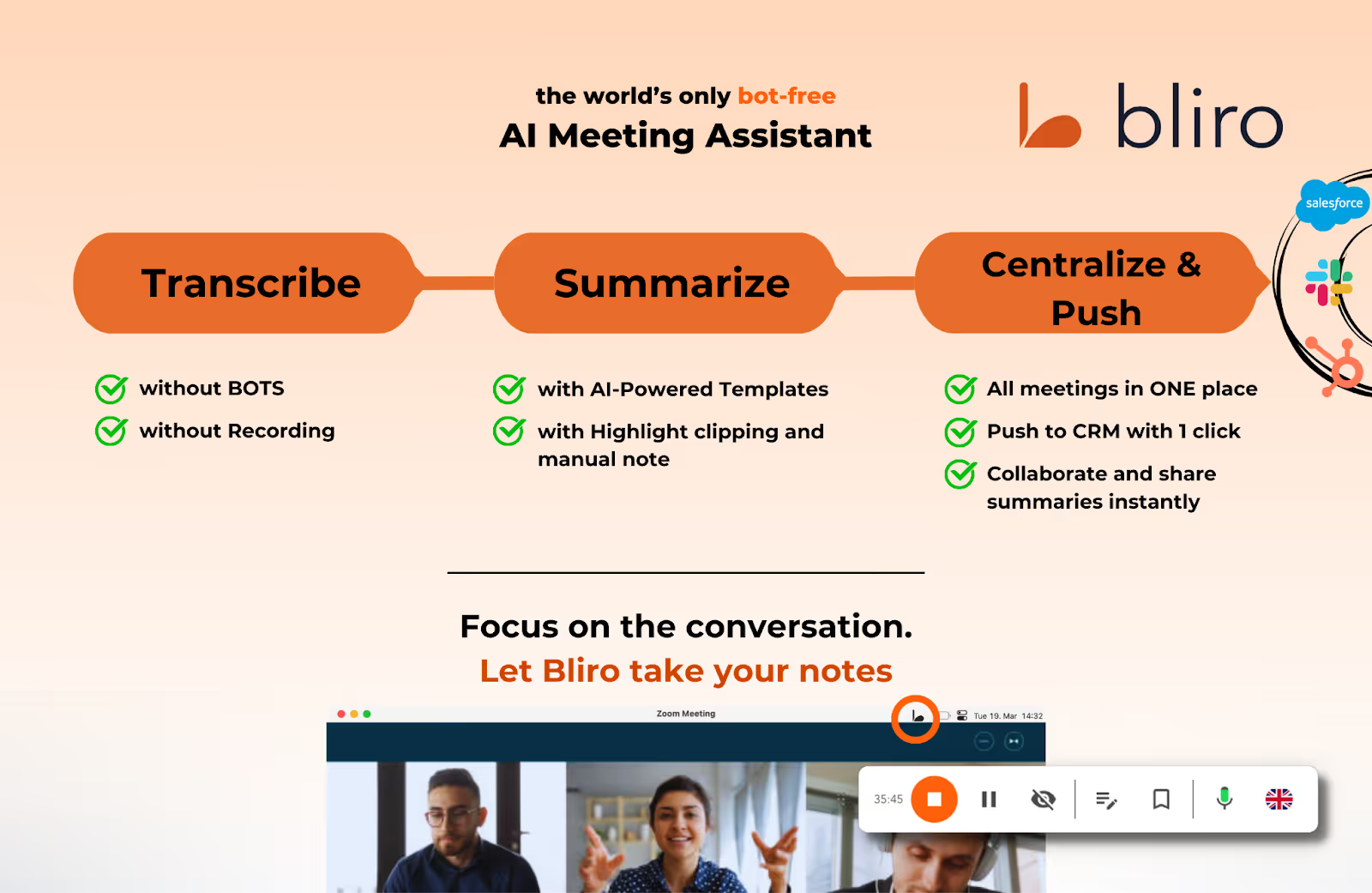
Overview
Bliro shines as a trailblazer in meeting assistance, offering a suite of features that enhance meeting productivity discreetly. Its ability to transcribe, summarize, and integrate data directly into CRMs without ever being visible during meetings sets a new standard for privacy and efficiency.
Moreover, you don’t have to integrate bliro with any of your meeting tools. Bliro is an app that works on your desktop, recognizes when and where meetings are going on, and most importantly, taps the direct audio source on the device to transcribe.
Key Features
- NO BOTS (Invisible): Uniquely operates without detection during meetings, ensuring privacy and eliminating distractions.
- GDPR Compliant WITHOUT having to ask for Consent: Adheres strictly to data protection laws, offering a solution that does not “record” your conversations but translates and summarises it in real-time instead. You never have to ask for consent again!
- Real-Time Transcription and Summarization: Utilizes GPT-4 and the latest AI audio-transcription models to provide immediate, accurate transcriptions and concise summaries, capturing the essence and action items of every discussion.
- CRM Integration: Automates the flow of meeting outcomes into CRMs like Salesforce and Hubspot, streamlining sales and customer service processes.
2.. x.ai
x.ai is an AI meeting assistant that specializes in scheduling. It integrates with your calendar and email to schedule meetings on your behalf. All you have to do is cc the assistant on an email, and it will take care of the rest. It can also handle rescheduling and cancellations, making it a valuable time-saving tool.
3.. Zoom.ai
Zoom.ai is an AI meeting assistant that can handle a variety of tasks, including scheduling, note-taking, and transcribing. It integrates with popular video conferencing tools like Zoom and Microsoft Teams, making it a great option for remote teams. It also has a feature that allows you to create custom workflows, so you can tailor it to your specific needs.
4.. Clara
Clara is an AI meeting assistant that specializes in scheduling and follow-up tasks. It can handle tasks like sending meeting reminders, creating agendas, and even sending thank-you notes after a meeting. It integrates with popular email and calendar platforms, making it easy to use for anyone.
5. Fireflies
Fireflies is an AI meeting assistant that focuses on note-taking and transcribing. It integrates with popular video conferencing tools like Zoom and Google Meet, and it can also be used for phone calls. It uses AI to transcribe and summarize meetings, making it easier to review and share important information.
6. Meekan
Meekan is an AI meeting assistant that specializes in scheduling. It integrates with popular calendar platforms like Google Calendar and Microsoft Outlook, and it can also be used with messaging apps like Slack and Microsoft Teams. It uses AI to find the best meeting times based on everyone's availability, making it easier to schedule meetings that work for everyone.
How to Choose the Best AI Meeting Assistant for Your Needs
With so many options available, it can be challenging to choose the best AI meeting assistant for your needs. Here are some factors to consider when making your decision:
1. Features
Consider the features that are most important to you and your team. Do you need an assistant that can handle scheduling, note-taking, and transcribing, or do you only need one specific feature? Make a list of the features you need and use it to compare different options.
2. Integrations
If you use specific tools for your meetings, make sure the AI meeting assistant you choose integrates with them. This will make it easier to use and ensure that all your meeting information is in one place.
3. Pricing
Some AI meeting assistants offer a free version with limited features, while others require a monthly or yearly subscription. Consider your budget and choose an option that fits within it.
4. User-friendliness
Choose an AI meeting assistant that is easy to use and understand. You don't want to spend more time trying to figure out how to use the assistant than you would have spent on the task itself.
Real-World Examples of AI Meeting Assistants in Action

Many companies have already started using AI meeting assistants to improve their meeting efficiency. Here are a few real-world examples:
1. Accenture
Accenture, a global professional services company, uses x.ai to schedule meetings for its employees. This has resulted in a 90% reduction in the time spent on scheduling, allowing employees to focus on more important tasks.
2. HubSpot
HubSpot, a leading marketing and sales software company, uses Zoom.ai to handle scheduling and note-taking for its meetings. This has saved employees an average of 10 hours per week, allowing them to focus on more important tasks.
3. IBM
IBM, a multinational technology company, uses Clara to handle scheduling and follow-up tasks for its meetings. This has resulted in a 50% reduction in the time spent on administrative tasks, allowing employees to focus on more important tasks.
How to Get Started with an AI Meeting Assistant
Getting started with an AI meeting assistant is easy. Here's how:
1. Choose an AI meeting assistant
Consider the factors we discussed earlier and choose the best AI meeting assistant for your needs.
2. Set up the assistant
Follow the instructions provided by the assistant to set it up and integrate it with your calendar and email.
3. Start using the assistant
Once the assistant is set up, start using it to schedule meetings, take notes, and handle other tasks.
Conclusion
AI meeting assistants are a valuable tool for improving meeting efficiency and productivity. With the right assistant, you can save time, increase accuracy, and focus on more important tasks. Consider the options we've discussed and choose the best AI meeting assistant for your needs to start seeing the benefits for yourself.




